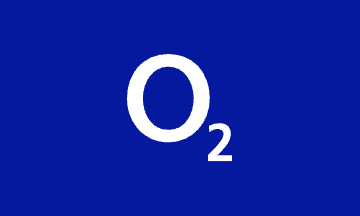Uber Money GBP Gift Card
Book reliable rides, order meals from local restaurants, and reserve train tickets with your stored balance all in one place.
This gift card is used to top up you Uber Money account and works for accounts denominated in GBP. With the Uber Money balance are you able to use both Rides and Uber Eats within each designated app. If you want to use the balance for Uber Eats, you must place the order and pay for it in the Uber Eats app.
If you are visiting the UK we recommend you to use the Uber & Uber Eats Voucher GBP.
Uber Money GBP is currently supported for accounts created in the UK. To set up an Uber Money account you'll have to do KYC.
To qualify for an Uber Money account, please ensure that:
- Your Uber or Uber Eats account's mobile number is registered in one of the countries listed above.
- Location services are enabled for the Uber or Uber Eats app, and you are physically located in one of the specified countries.
- Your Uber or Uber Eats account is secured with a password.
- The version of the Uber or Uber Eats app on your device is the most recent.
Buy Uber Money GBP Gift Card with crypto such as Bitcoin, Ethereum, USDT, USDC, Solana, Binance Pay and many more.
Account and identification is needed before redeeming the gift card for Uber Money in the apps. To redeem:
- Make sure you have the latest version of the Uber and Uber Eats apps
- Make sure you've added a credit/debit card to your account
- Navigate to your account and tap on Wallet
- Click on Add Credit
- Select Gift Card
- Enter your gift card code and click Add
- Your Uber Money balance should now be topped up with the new balance
To use the balance for Uber Eats:
- Uber Eats orders must be placed and payed for in the Uber Eats app. Only in the Uber Eats app is the Uber Money balance available for purchases.
How gift cards work
Enter the amount
Select or type the amount you want the card to have.
Pay with your preferred coin
Your payment is confirmed the same minute in most cases.
That's it, ready to use it!
Redeem your card at your chosen retailer according to their instructions.
Frequently asked questions
Check out our Knowledge Base page for more FAQs
- Enter the amount you want the Uber Money GBP gift card to have.
- Choose the cryptocurrency you want to use for payment, such as Bitcoin, Bitcoin Lightning, Ethereum, USDT, USDC, Litecoin, Dogecoin or Dash. Alternatively you can pay using Binance Pay.
- Once your payment is confirmed, you will get your Uber Money GBP gift card code.