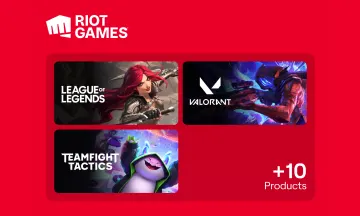Steam Gift Card
Purchase thousands of PC games, digital content, in-game items, and customize your gaming profile with avatars and backgrounds.
Works in:
United Arab Emirates
No Account Required
Instant Delivery
Private and Safe
One of the most famous online stores to buy games from is Steam. Steam is widely recognized to have one of the most comprahensive libraries of video games. Many people choose Steam because it has such a varied mix of classic games and new games from up and coming developers. However, in order to get the most out of Steam, one needs to have money to buy the products. This is where Steam digital gift cards can help.
Buy Steam Gift Card with crypto such as Bitcoin, Ethereum, USDT, USDC, Solana, Binance Pay and many more.
- After receiving your Steam gift card code, login to your Steam account.
- Next, click on your account name and select account details.
- Then choose "add funds to your Steam Wallet" and select "Redeem a Steam Wallet code".
- Enter your Steam gift card code.
Litecoin OP2021-10-13
Majima-kun2021-09-24
best site and fast2023-07-02
Sancho2023-03-10
daspire2021-01-02
abmehairbi2021-04-14
abmehairbi2021-06-06
Nick2021-03-16
يمكن العثور على شروط وأحكام Steam على الرابط التالي:
How gift cards work
Enter the amount
Select or type the amount you want the card to have.
Pay with your preferred coin
Your payment is confirmed the same minute in most cases.
That's it, ready to use it!
Redeem your card at your chosen retailer according to their instructions.
Frequently asked questions
Check out our Knowledge Base page for more FAQs
Steam does not accept crypto but Bitrefill provides a workaround by allowing you to purchase an Steam gift card with Bitcoin or another cryptocurrency. This gift card can then be used to make purchases at Steam.
- Enter the amount you want the Steam gift card to have.
- Choose the cryptocurrency you want to use for payment, such as Bitcoin, Bitcoin Lightning, Ethereum, USDT, USDC, Litecoin, Dogecoin or Dash. Alternatively you can pay using Binance Pay.
- Once your payment is confirmed, you will get your Steam gift card code.
Once you have purchased an Steam gift card at Bitrefill, it will be emailed to you almost instantly. Or you can redeem the gift card directly from the checkout page.
Some great gift cards that people in South Africa usually buy are PlayStation Store USA, PlayStation Store, Kinguin Games Store USD International, Roblox and Xbox. You can find a lot more options by visiting the gift card section.
If you have a question that's not answered here, you can visit our help center and we'll be happy to assist you.